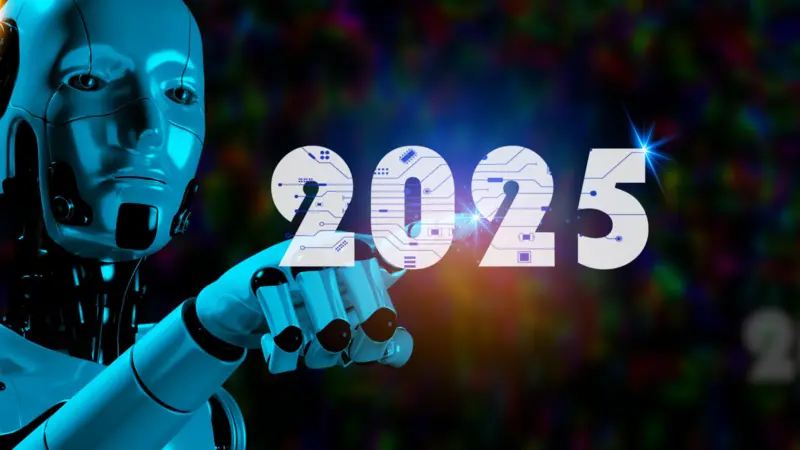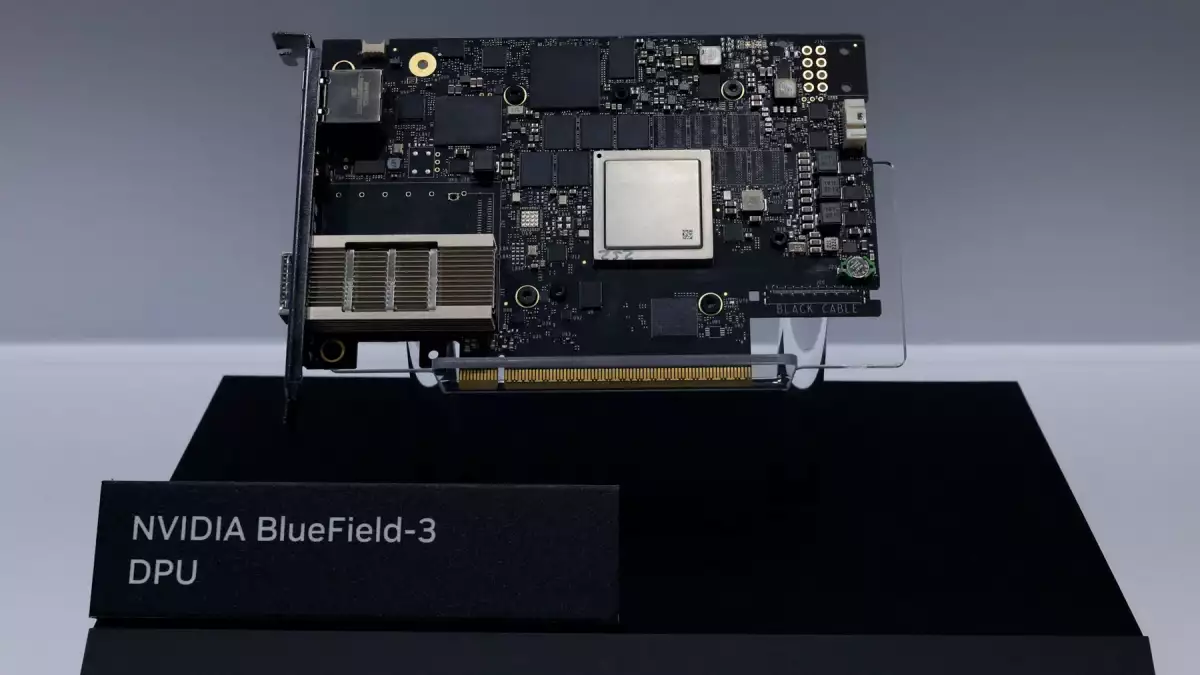.jpg)
Whats new in Windows Server 2025
Desktop experience and update
This article describes some of the latest developments in Windows Server 2025, which features advanced features that improve security, performance, and flexibility. With faster storage options and the ability to integrate with hybrid cloud environments, infrastructure management is now more streamlined. Windows Server 2025 builds on the strong foundation of its predecessor, while introducing a range of innovative enhancements to suit your needs.
If you're interested in trying out the latest features in Windows Server 2025 before the official release, check out Getting started with Windows Server Insiders Preview .
Desktop experience and update
Update using Windows Update
You can perform an in-place upgrade in one of two ways: from source media or Windows Update. Microsoft offers an optional in-place upgrade functionality through Windows Update, known as a feature update. The feature update is available for Windows Server 2019 and Windows Server 2022 devices.
When updating with Windows Update from the Settings dialog, you can install directly from Windows Update within the desktop or by using SConfig for Server Core. Your organization may prefer to deploy updates incrementally and you may want to control the availability of this optional update using Group Policy.
For more information about how to manage the offering of feature updates, see Manage feature updates with Group Policy in Windows Server .
In-place upgrade from Windows Server 2012 R2
With Windows Server 2025, you can upgrade up to four versions at a time. You can upgrade directly to Windows Server 2025 from Windows Server 2012 R2 and later versions.
Desktop screen
When you sign in for the first time, your desktop experience adjusts to the style and look of Windows 11.
Bluetooth
You can now connect mice, keyboards, headsets, audio devices, and more using Bluetooth in Windows Server 2025.
DTrace
Windows Server 2025 comes equipped with dtraceDTrace as a native tool. DTrace is a command-line utility that allows users to monitor and troubleshoot system performance in real-time. DTrace allows users to dynamically instrument both kernel and user-space code without modifying the code itself. This versatile tool supports various data collection and analysis techniques such as aggregations, histograms, and user-level event tracing. For more information, see DTrace for command-line help and DTrace on Windows for other capabilities.
Email and Accounts
You can now add the following types of accounts in Windows Settings under Accounts > Email & accounts for Windows Server 2025:
- Microsoft Sign In ID
- Microsoft account
- Professional or educational account
Please note that domain integration is still required for most applications.
Opinion Center
You can now submit feedback or report issues you encountered while using Windows Server 2025 through the Windows Feedback Hub. You can include screenshots or recordings of the process that caused the issue to help us understand your situation and share suggestions for improving your Windows experience. For more information, see Exploring the Feedback Hub .
File compression
Windows Server 2025 has a new compression feature when compressing an item by right-clicking called Compress to . This feature supports ZIP , 7z , and TAR compression formats with specific compression methods for each.
Pinned Apps
You can now pin your most used apps to the Start menu and customize it to your needs. The default pinned apps are currently:
- Azure Arc Installation
- Opinion Center
- File Explorer
- Microsoft Edge
- Server Administrator
- Configuration
- Terminal
- Windows PowerShell
Task Manager
Windows Server 2025 uses the modern Task Manager app with Mica material that matches the Windows 11 style.
Wi-Fi
It is now easier to enable wireless capabilities as the Wireless LAN Service feature is installed by default. The Wireless Startup Service is set to manual and can be enabled by running it net start wlansvcin Command Prompt, Windows Terminal, or PowerShell.
Windows Terminal
Windows Terminal, a powerful and efficient multishell application for command line users, is available in Windows Server 2025. Search for Terminal in the search bar.
WinGet
Winget is installed by default, and is a Windows Package Manager command-line tool that provides complete package management solutions for installing applications on Windows devices. To learn more, see Use the winget tool to install and manage applications
Leave a comment:

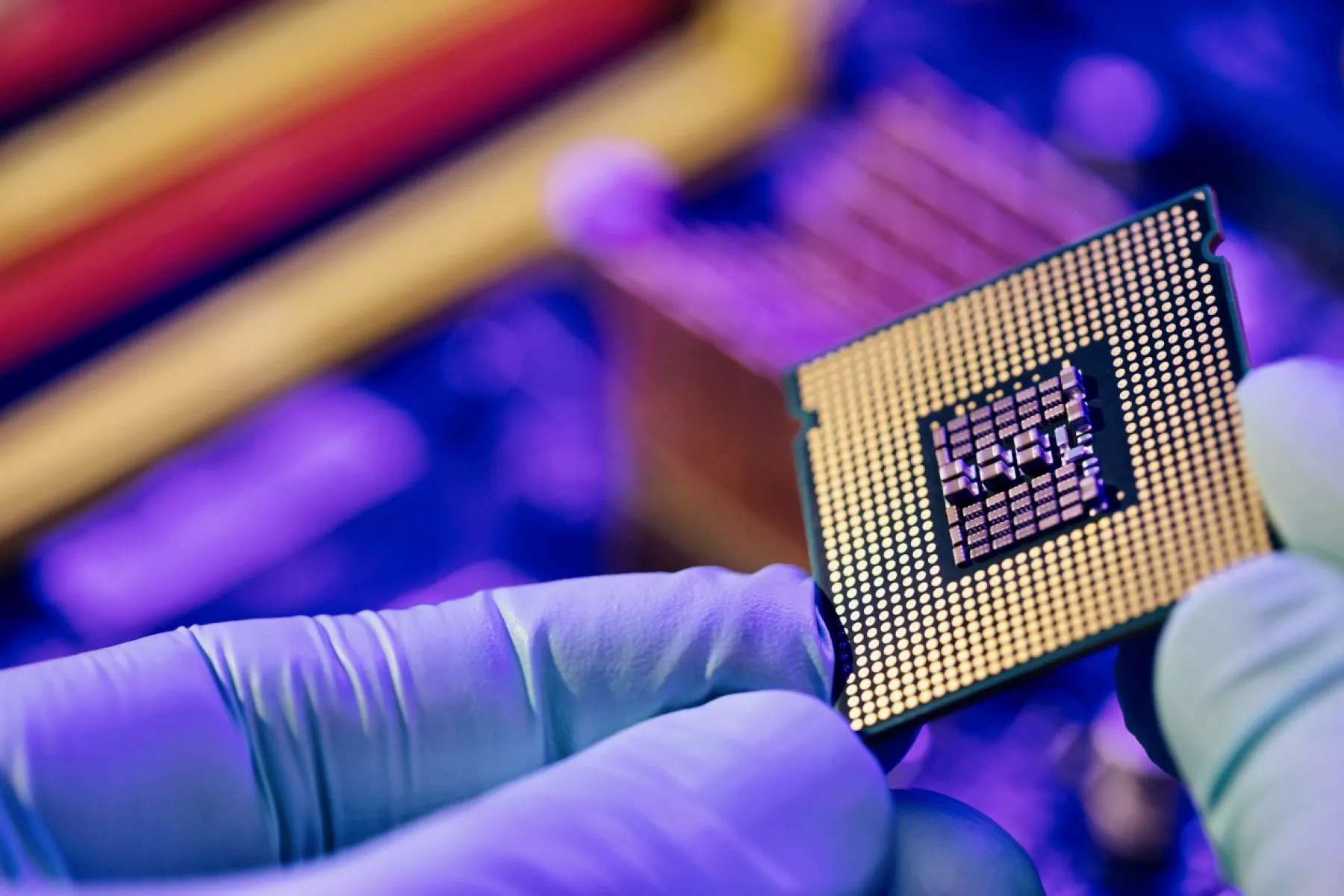
Tranding News
.webp)
.jpg)