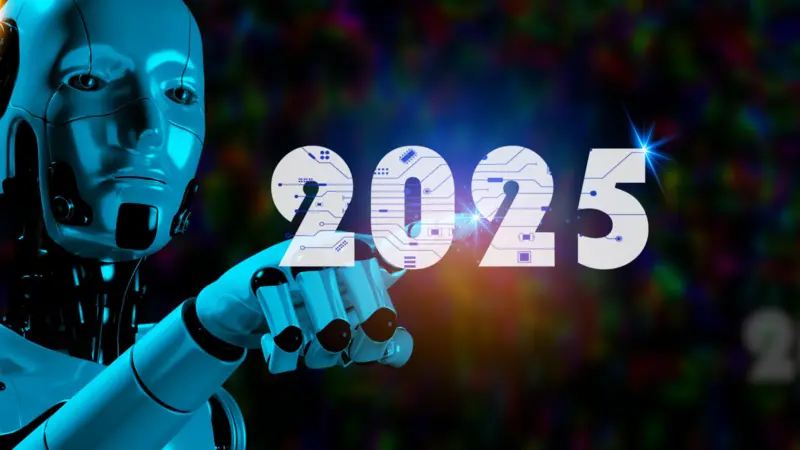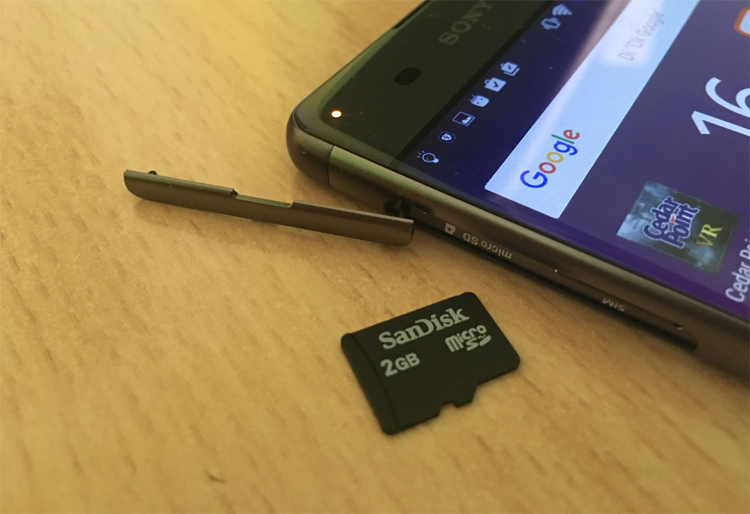
TIPS DAMAGED MICROSD CARD
HOW TO REPAIR IT
MicroSD cards are small devices used to store information from a wide variety of electronic equipment: computers, cameras, smartphones or tablets. However, they can be easily damaged and lose the information they store. A microSD card can become damaged for a number of reasons: for example, if you remove it without ejecting it safely, or if you remove it without turning off your mobile device. It can also break if you leave it plugged in for too long on a sleeping or hibernating computer, or when you restart or shut down your PC. Also, your computer
micro SD card
Before repairing your microSD card, we recommend that you download Recuva and try to recover as much information as possible. Then, insert the microSD card into the PC, right click on the memory card drive and select Properties. Go to the Tools tab and click Check. If the scan indicates that the card is locked, slide the side tab that write-protects the card and insert it back into the device's reader. If the result indicates that the card is empty, go to Folder Options. Go to the View tab, check Show File
Repair damaged files on a microSD card
To repair corrupted files on your microSD card, right-click on the Start button and select Command Prompt (Admin). Enter the command SFC /SCANNOW and press Enter. Then the files on the microSD card will be scanned and repaired. The process can take between ten and twenty minutes. Everything will depend on the speed of your team.
Leave a comment:

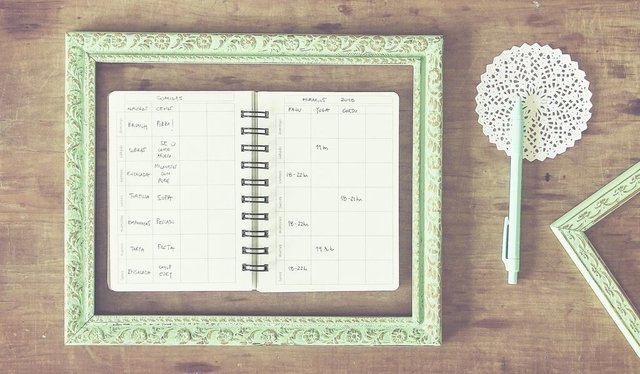
Tranding News
.webp)
.jpg)